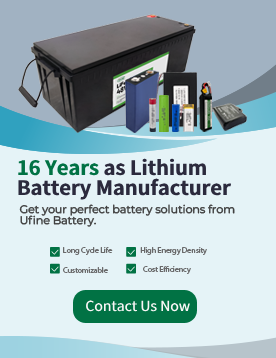Lithium batteries have now become an integral part of our lives. These keep us connected with the world through different electrical gadgets. But often, these gadgets stop working due to the common cause of the lithium battery not charging. Sometimes, the real culprit is the lithium battery, which is not getting charged. Therefore, this article will discuss five easy ways to fix a lithium battery that is not charging properly without spending a dime.
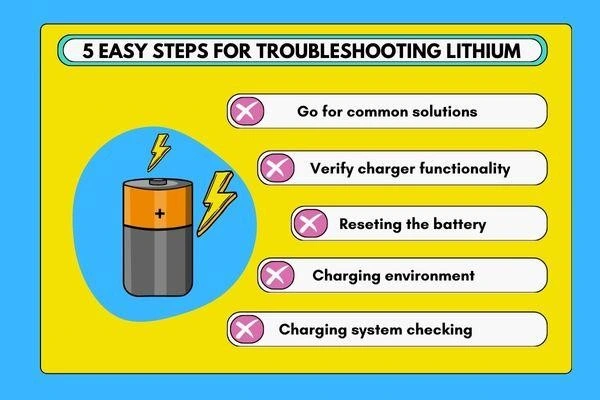
Part 1. Common causes of a lithium battery not charging
Before going into more complex causes to find out why a lithium battery is not charging, you should first address some common reasons. Commonly, the problem lies in the charging cable or charging ports. Therefore, it is necessary to check the charging cable, charging port, and power switch first in case the lithium battery is not charging. So, if you do not pay attention to these cases, your lithium battery will not charge.
1.Charing Cable Issue
Firstly, take a detailed look at the cable to find out any signs of damage or breaking points. If you find any damage, replace the cable. However, you can verify by charging any other instrument through such cable to see whether the current is flowing or not.
2. Charging Port
Is your Li ion battery not holding charge or not turning on your electronic gadget like a smartphone, laptop, camera, etc.? Get a torch and look at the port. If your charging port is dirty and you see any dust particles inside, try to clean it. A cotton swap, toothpicks, or air cleaner can help clean the port. However, disconnect the appliance’s power source before cleaning to prevent short circuits.
3. Loose or Corroded Connection
The loose or corroded connection of the battery or the charge can be why the lithium battery is not charging. If the light blinks during the charge but the ion battery is not holding a charge, it can be a loose connection. Therefore, make sure to have a tight connection between both ends. You should also check for any corrosion or carbon on the battery terminals. In such situations, the lithium battery will not charge anymore.
Part 2. Verify charger functionality
Chargers always play an important role in charging lithium-ion batteries. It is the charger that keeps the battery charged so it functions properly. Therefore, the inspection and verification of the workability of a charger is compulsory.
1.Visual Inspection
A visual inspection means looking at the charger closely. Find out some physical damage or any telltale signs of trouble. Let’s find cracks, fraying, cord damage, or exposed wire. This means that the charger is the reason the lithium battery is not charging. However, if everything with the charger seems fine, you should move the inspections.
2. Diagnose via Multimeter
If you have a multimeter and know how to use it, you can check charger functionality by yourself. Firstly, you need to check the DC charging voltage of the charger and set it to a multimeter. Now, connect the positive and negative probes of the multimeter to the charger’s output terminals. If you see the voltage according to the charger output voltage, it means there is no issue with the charger. It is important to note that you should perform this step only if you have safety precautions for working with electronics.
3. Change the Charger
Sometimes, the charger does not comply with the battery’s needs. In such a situation, the lithium battery will not charge. Therefore, give it a try by changing the charger of the battery, which can help without using any special tool.
Part 3. Battery resetting and disconnect mode
With the advancement in technology, lithium batteries have become smarter and well-protected. That’s why there is a chance that you may find the issue of the lithium battery not charging by resting the battery.
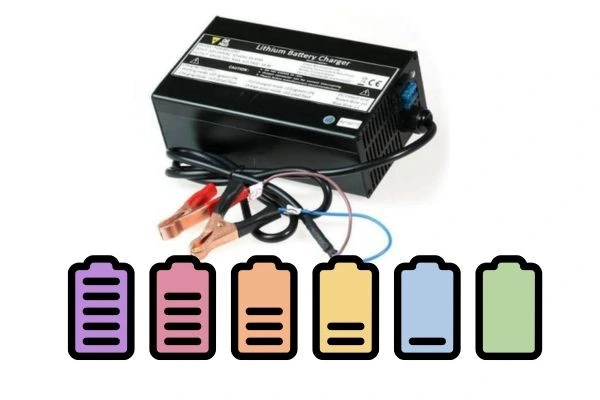
- Physical Battery Inspection: Sometimes, the physical inspection can reveal the cause of the lithium battery not charging. So, you should look for cracks, swelling, or corrosion. If you see something like that, try to address the issue. Cracks or swelling means the battery needs to be replaced. However, the corrosion can be removed by sandpaper or a cotton cloth.
- Rest LVD: If the battery has a Low Voltage Disconnect (LVD) safety feature, it can shut down the battery automatically. With this feature, the battery protects itself from the low voltage and shuts itself. Therefore, in such a situation, you need to rest the battery and start it again.
- Signs of LVD: Here are some of the signs to verify that the battery is in LVD mode.
- The battery shuts down completely, and the device is not turning on.
- When plugged into the charger, it does not show even a charging light.
- There will be a clear indication if the device has a notification panel for LVD: You can rest the battery in LVD mode, but unfortunately, each battery has its own resting system. You can check the user manual to reset LVD mode.
Part 4. Checking the lithium battery charging system
This part is about inspecting the device’s charging system. It will need to open the charging block. You will need tools like a screwdriver to open the screws. Once you get inside, you must inspect the electrical components for any burnout. Signs of burnout or smell of burn mean the inside charing board is causing problems with the ion battery not charging.
Part 5. Appropriate battery charging environment
Lithium batteries are efficient and versatile, but like many other technologies, these batteries can blossom in specific circumstances. You will have to create a proper charging environment; otherwise, the lithium battery will not charge to its full capacity. Here are some steps to ensure the battery is properly charged.
1. Suitable Temperature
The battery must be at a friendly temperature. Both extreme hot and cold temperatures can negatively impact the charging process and the overall health of your lithium battery. Therefore, try to charge at an ideal temperature between 10°C (50°F) to 35°C (95°F) if the li-ion battery is not charging.
2. Keep it Dry
Make sure the battery is in a dry place. If there is moisture or humidity, the terminals can corrode, which is the reason the lithium battery is not holding charge. So, you should avoid charging the battery in a wet or humid environment. As a precaution, you can check for moisture on the battery or charging circus through a cotton wipe. Let it dry before charging if you find anything wet.
3. Charge in Ventilated area
Charing in a closed environment can cause excessive heat for the battery, charging circuit, and charger. In excessive heat, your lithium battery will not charge, which can cause burnouts and interruptions in charging. That’s why try to charge the battery at some ventilated palace. So the air cools down during the charging process.
Related Tags:
More Articles
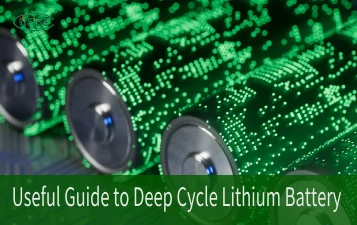
Overview of Deep Cycle Lithium Battery
In this article, we explore the life, voltage, capacity, and charging considerations of deep cycle lithium batteries.
How Long do Lithium Batteries Last?
How long do lithium batteries last? we will explore the factors that influence the lifespan of lithium batteries and provide insights into their longevity.
How to Choose the Best LiFePO4 Battery?
Choose LiFePO4 batteries for superior performance, safety, and versatility in EVs, UPS, and backup power. This guide helps you make informed decisions.
Get 12v Lithium Car Battery As a Power Source for the Ride
Make the right choice for your vehicle's battery needs by installing a 12 volt lithium car battery. You will enjoy maintenance-free longevity with this change.
Everything About A Small Lithium Ion Battery
Discover the features, uses & future potential of a small lithium ion battery. A compact and tiny powerhouse ideal for smartphones, wearables, drones & more.